iPhone Incompletely Syncing Gmail Contacts
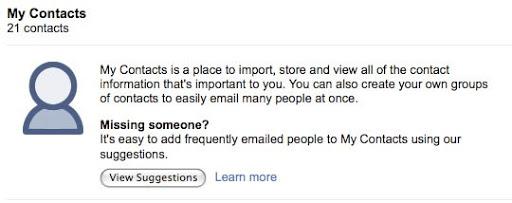
After resetting my iPhone and upgrading to iOS 6.1 and then restoring an iCloud backup the default Gmail Contacts group „My Contacts“ was not synced completely. I only had about 50 out of my 200 from the gmail default „my contacts“ group. I was pretty scared, but finally found a way how to fix that. BTW: I use the exchange protocoll to sync all my gmail data (mail, calendar, contacts), which proves to be the best way of all.
At first nothing worked. I even removed the gmail account, set it up freshly but to no avail. Nothing changed. it stil resulted in an incomplete synchronizaiton. Even Google did not help me this time. And all search results were too old. Anyways I finally found an easy way to completely sync the default gmail contact group „my contacts“ back to my iPhone 5.
How to fully synchronize Gmail contacts if you are experiencing an incomplete sync:
- The trick was to not delete the google exchange account in my phone but to simply disable „contacts“ for syncing. After reenabling it all my contacts were restored as before after a few minutes. The whole process took about 2-3 minutes to finish, but everything was just fine afterwards.
I hope your gmail contacts synchronization will be fine afterwards. Just as mine 🙂
